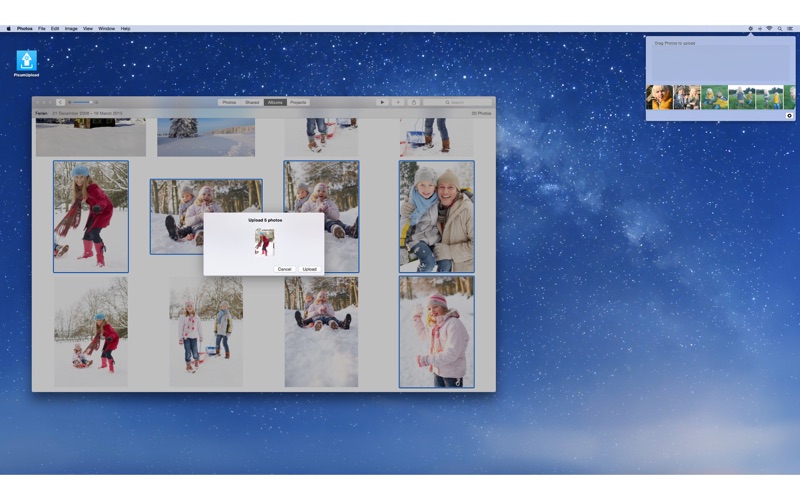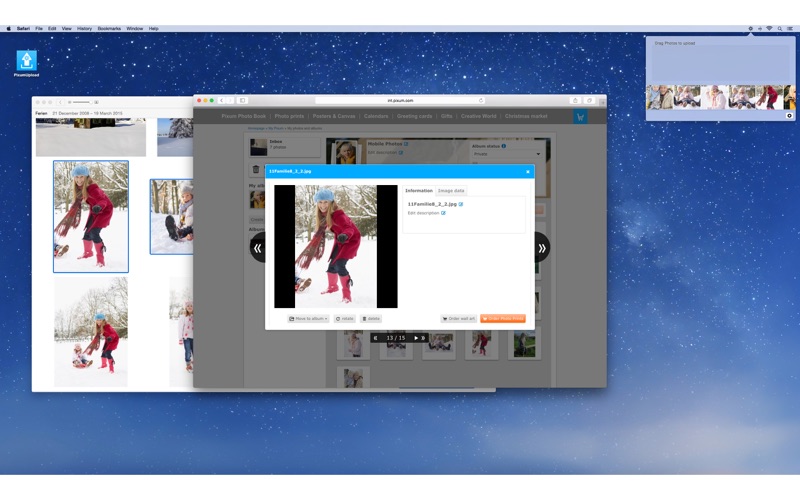Pixum Photo Upload for Mac - Upload your photos to "My Pixum"
The Pixum Photo Upload App for Mac allows you to upload your photos from your Mac to "My Pixum". So you can use the pictures from your Apple Photo collection, to create photo products on the Pixum website.
ITS THAT SIMPLE:
▶ Option 1:
• Open the app on your Mac
• Now there is a small upload area.
• Drag the photos from your desktop onto the upload area.
• Your photos are now available at "My Pixum".
▶ Option 2:
• Open Apple Photos.
• Run a Right-click on the photos you want to upload at "My Pixum"
• Select "Share" > "Pixum Upload".
• Your photos are now available at "My Pixum".
▶ SERVICE: If you have any questions, you can always reach our friendly customer service: [email protected].